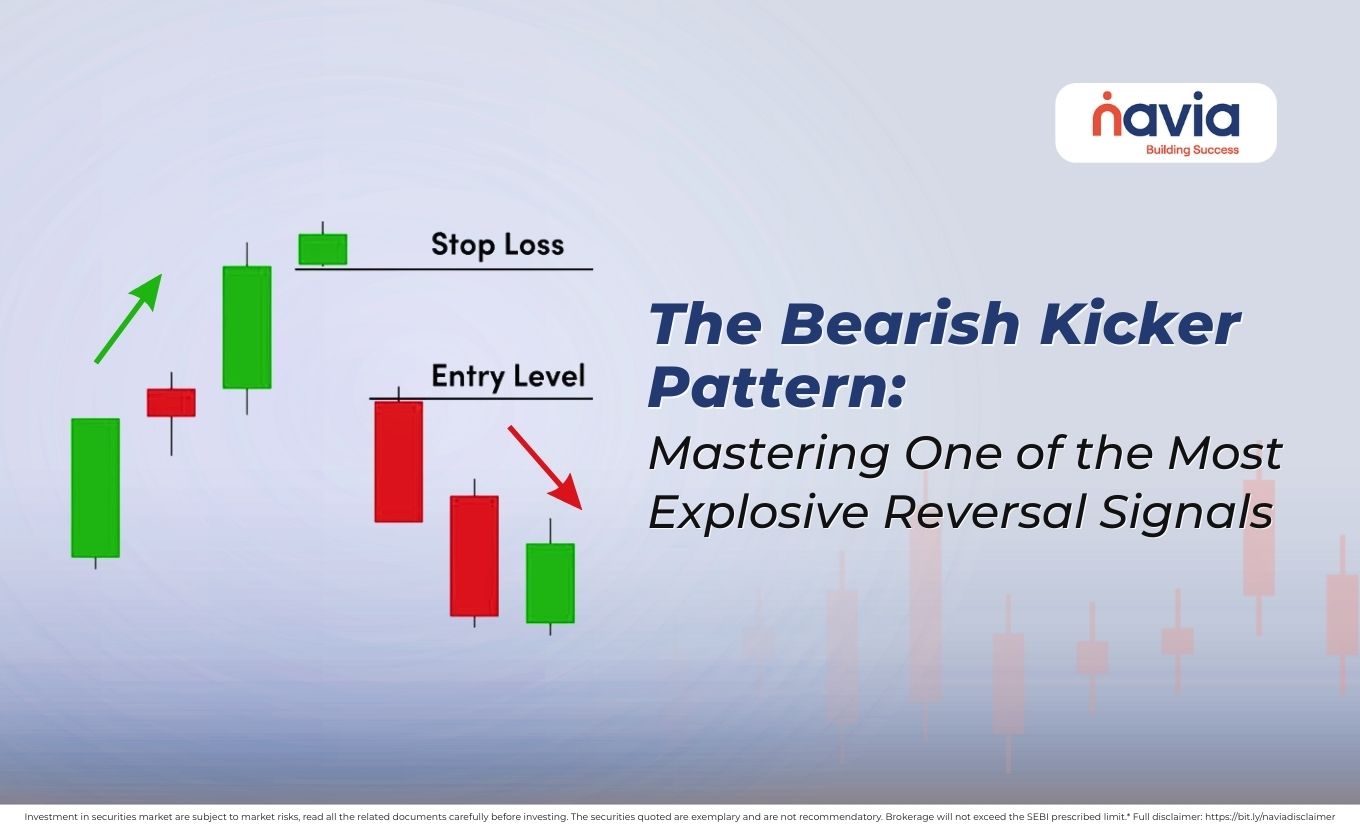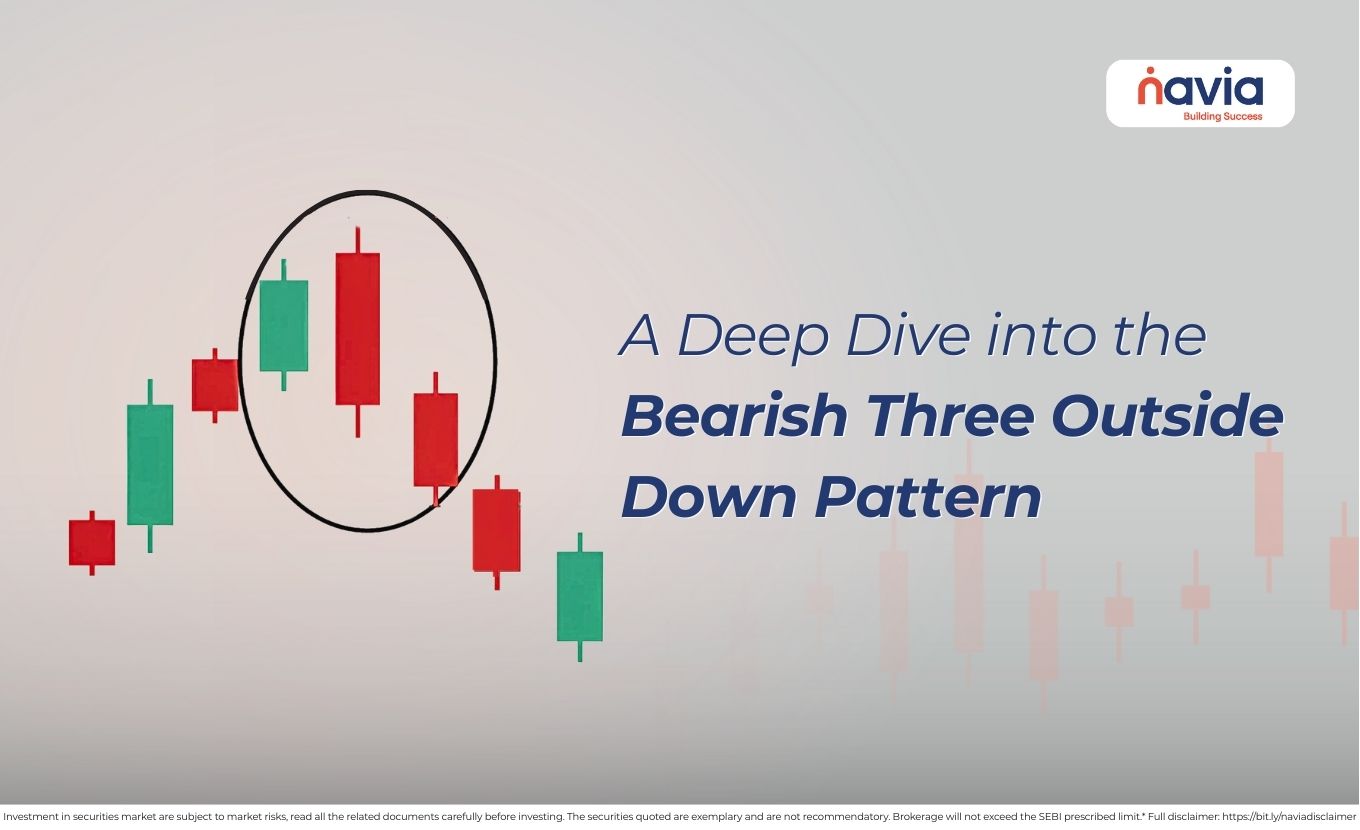How to Set Stop Loss Intelligently in an Algo-Driven Market
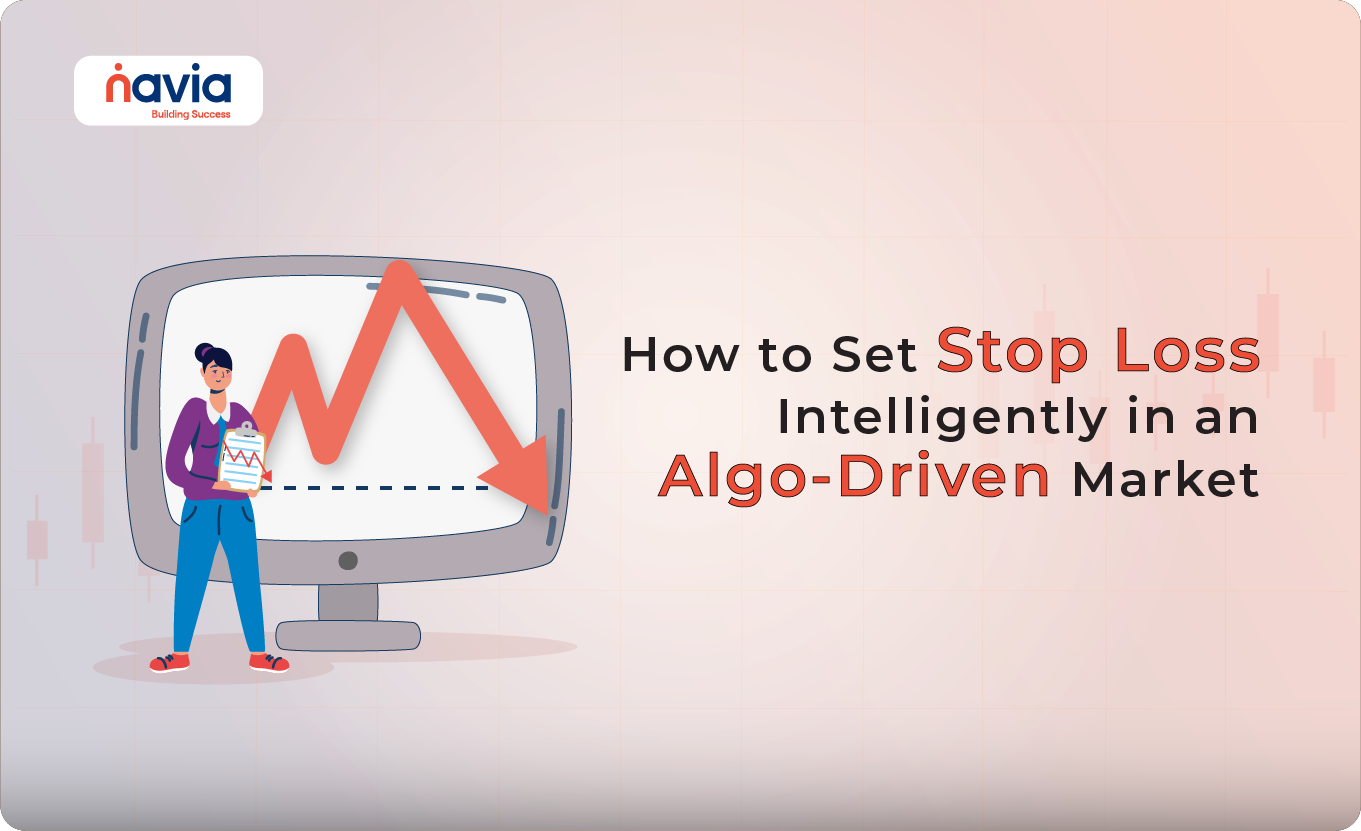
Traders often experience their stop loss getting triggered, only to see the market reverse in their trade’s favor. This phenomenon has become common with the rise of algorithmic trading. Algos execute trades at lightning speed, often causing sharp price spikes that trigger stop-loss orders before prices return to expected levels.
Here’s how to set stop-loss orders intelligently in an algo-driven market:
1. Avoid Placing Stop-Loss at Obvious Levels
Problem:
Algos are programmed to hunt for liquidity around common price levels, such as round numbers or key support/resistance zones.
Solution
➝ Set your stop-loss just beyond obvious support/resistance levels.
➝ Use “offset stops” by adding or subtracting a small buffer (e.g., 0.5% to 1% beyond the key level).
Example:
If the support is ₹500, place your stop at ₹495 instead of ₹500.
2. Use Average True Range (ATR) for Volatility-Based Stops
Why It Works:
The ATR measures market volatility. Setting a stop-loss based on ATR allows for natural market fluctuations.
How to Use
➝ Calculate the ATR for the stock.
➝ Set the stop-loss distance based on a multiple of ATR (e.g., 1.5x ATR).
Example
If a stock’s ATR is ₹10, set your stop-loss ₹15 (1.5x ATR) below the entry price.
3. Use Time-Based Stops
Why It Works:
Sometimes, a market move isn’t immediate. If the price doesn’t reach your target within a specified time, consider exiting the trade.
How to Use
➝ Use time-based exits for short-term trades.
➝ Combine this with price-based stop-loss for added protection.
4. Use Mental Stops Instead of Hard Stops
Problem:
Hard stops are visible in the order book, making them vulnerable to algo-triggering.
Solution:
➝ Use mental stops (manual exit) for highly liquid assets if you can monitor the trade.
➝ Caution: This approach requires strict discipline to avoid emotional trading.
5. Use Trailing Stops Dynamically
Why It Works:
Trailing stops adjust as the trade moves in your favor, locking in profits while reducing risk.
How to Use:
➝ Use dynamic trailing stops based on ATR or a percentage of profit.
➝ Avoid too-tight trailing stops, which can trigger prematurely during market noise.
6. Monitor Key Trading Times
Why It Works:
Algos are highly active during market open, close, and key economic data releases.
How to Use:
➝ Avoid setting stop-losses during these volatile periods.
➝ Enter trades when the market is less active or adjust your stop-loss strategy accordingly.
7. Use Stop Loss Orders Wisely in Options
Options Trading Tip:
1. Avoid placing stop-loss based only on options prices, as they can be highly volatile due to changes in delta, gamma, and implied volatility (IV).
2. Set stop-loss based on the underlying asset’s price instead.

8. Use Multiple Time Frame Analysis
Why It Works:
Different time frames can provide more robust support/resistance levels.
How to Use:
➝ Use larger time frames (daily or 4-hour charts) to determine significant support/resistance zones.
➝ Use smaller time frames for precise entries and stops.
Setting stop-loss orders in an algo-driven market requires adapting to modern trading dynamics. Use these intelligent stop-loss strategies to reduce premature exits while protecting capital. Combine multiple techniques, backtest your methods, and adjust as needed to stay ahead of the algos! 🚀📈
Do You Find This Interesting?
DISCLAIMER: Investments in the securities market are subject to market risks, read all the related documents carefully before investing. The securities quoted are exemplary and are not recommendatory. Brokerage will not exceed the SEBI prescribed limit.