Using an Option Calculator for Profitable Options Trading
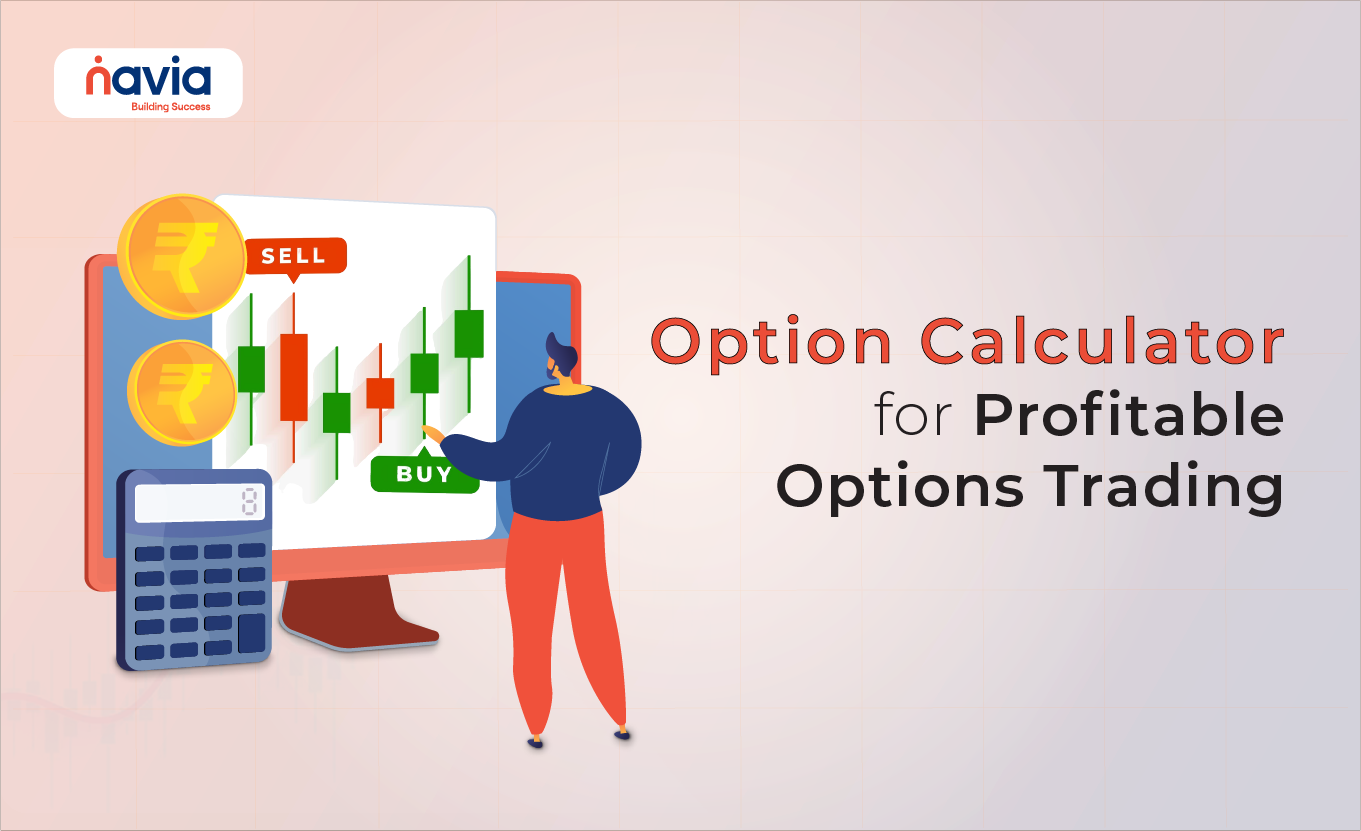
Options trading offers a world of possibilities for investors looking to leverage their market positions, but it also comes with its complexities. One of the most effective tools for navigating these complexities is an Option Calculator. This tool can help traders understand the potential outcomes of their trades, assess risks, and make informed decisions. In this blog, we will explore how to use an option calculator effectively for profitable options trading, providing easy-to-understand examples along the way. We’ll also discuss how the option trading App can enhance your trading experience using these principles.
What is an Option Calculator?
An option calculator is a powerful tool that allows traders to estimate the theoretical price of an option based on various input factors. These factors include the underlying asset’s price, strike price, time to expiration, volatility, interest rates, and dividends. By inputting these variables, the calculator provides a range of outputs, including the option’s theoretical value (or premium), the Option Greeks (Delta, Gamma, Theta, Vega, and Rho), and the probability of the option expiring in the money.
Why Use an Option Calculator?
Using an option calculator is essential for any trader looking to optimize their trading strategy. Here’s why:
1. Accurate Pricing: The calculator helps you determine the fair value of an option, ensuring you don’t overpay when buying or underprice when selling.
2. Risk Management: By analyzing the Option Greeks, you can assess the risks associated with your options trade, such as sensitivity to price changes, time decay, and volatility.
3. Profitability Analysis: The calculator allows you to simulate different market scenarios, helping you understand the potential profitability of your trades.
4. Informed Decision-Making: With all this information at your fingertips, you can make more informed and confident trading decisions.
How to Use an Option Calculator
Let’s walk through the process of using an option calculator with a practical example.
Step 1: Input the Required Data
To use an option calculator, you need to input the following data:
Underlying Asset Price: The current market price of the stock or asset you’re trading options on.
Strike Price: The price at which the option can be exercised.
Time to Expiration: The time remaining until the option expires, usually expressed in days.
Volatility: The estimated volatility of the underlying asset, often derived from historical data or market expectations.
Interest Rate: The current risk-free interest rate, typically based on government bonds.
Dividends: Any expected dividends to be paid by the underlying asset before the option’s expiration.
-> Example: Suppose you’re interested in buying a call option on a stock currently trading at ₹1,000. The strike price of the option is ₹1,050, and there are 30 days left until expiration. The estimated volatility is 20%, the risk-free interest rate is 5%, and there are no expected dividends.
Step 2: Calculate the Option Price
Once you’ve input the data, the option calculator will provide you with the theoretical price of the option. This price represents what the option should be worth based on the current market conditions.
-> Example Continued: Based on the inputs provided, the option calculator might determine that the theoretical price of the call option is ₹25. This means that, under current market conditions, the fair price to pay for this option would be ₹25 per share.
Step 3: Analyze the Option Greeks
The option calculator will also provide you with the Option Greeks, which are critical for understanding the risks associated with the option. The most important Greeks include:
Delta (Δ): Measures how much the option’s price will change for a ₹1 change in the underlying asset’s price. A Delta of 0.5 means the option’s price will increase by ₹0.50 for every ₹1 increase in the stock’s price.
Gamma (Γ): Indicates the rate of change of Delta as the underlying asset’s price changes. High Gamma means Delta will change more rapidly.
Theta (Θ): Represents the time decay of the option. A Theta of -₹0.02 means the option will lose ₹0.02 in value each day, all else being equal.
Vega (ν): Measures the sensitivity of the option’s price to changes in implied volatility. A Vega of ₹0.10 means the option’s price will increase by ₹0.10 for every 1% increase in volatility.
Rho (ρ): Reflects the sensitivity of the option’s price to changes in interest rates.
-> Example Continued: The option calculator might provide the following Greeks for the call option:
🔶 Delta: 0.5
🔶 Gamma: 0.02
🔶 Theta: -₹0.01
🔶 Vega: ₹0.08
🔶 Rho: ₹0.03
Step 4: Assess the Profitability
Using the information from the option calculator, you can assess the potential profitability of your trade under different market conditions. For example, you can simulate what would happen if the underlying asset’s price rises to ₹1,100, or if volatility increases to 25%. This analysis helps you understand the potential gains or losses before you enter the trade.
-> Example Continued: If the stock price rises to ₹1,100, the calculator might show that the option’s price could increase to ₹60, leading to a profit of ₹35 per share (₹60 – ₹25). Conversely, if volatility decreases to 15%, the option’s price might drop to ₹20, leading to a potential loss.
Practical Examples of Using an Option Calculator
Let’s explore a few more practical examples to illustrate how an option calculator can be used in different scenarios.
Example 1: Buying a Call Option
You’re considering buying a call option on a stock currently trading at ₹750. The strike price is ₹800, and there are 45 days left until expiration. The estimated volatility is 18%, the interest rate is 6%, and no dividends are expected.
● Using the Option Calculator: Input the data into the option calculator to determine the theoretical price and Greeks. The calculator might show a theoretical price of ₹30 for the call option, with a Delta of 0.4, Gamma of 0.03, Theta of -₹0.015, Vega of ₹0.12, and Rho of ₹0.02.
● Profitability Assessment: If you believe the stock will rise to ₹850 before expiration, the calculator might show that the option’s price could increase to ₹55, leading to a profit of ₹25 per share (₹55 – ₹30). However, if the stock remains flat or declines, the option’s price could decrease due to Theta decay, leading to a loss.
Example 2: Selling a Put Option
You’re considering selling a put option on a stock currently trading at ₹1,200. The strike price is ₹1,150, and there are 60 days left until expiration. The estimated volatility is 22%, the interest rate is 5%, and no dividends are expected.
● Using the Option Calculator: Input the data into the option calculator to determine the theoretical price and Greeks. The calculator might show a theoretical price of ₹35 for the put option, with a Delta of -0.35, Gamma of 0.02, Theta of -₹0.02, Vega of ₹0.10, and Rho of -₹0.03.
● Profitability Assessment: If the stock price remains above ₹1,150, the put option will expire worthless, allowing you to keep the ₹35 premium as profit. However, if the stock price drops below ₹1,150, you could be obligated to buy the stock at ₹1,150, potentially leading to a loss.
How to Use Navia Mobile App for Better Option Trading
The Navia Mobile App is an excellent tool for traders looking to enhance their options trading strategies by using an option calculator. Here’s how you can use the app to improve your trading decisions:
1. Access the Option Calculator: The Navia Mobile App provides access to a built-in option calculator, allowing you to input the necessary data and calculate the theoretical price and Greeks for any option.
2. Real-Time Data: The app provides real-time market data, including underlying asset prices, volatility, and interest rates, ensuring that your calculations are accurate and up-to-date.
3. Analyze Greeks: Use the app’s option calculator to view the Greeks for each option, helping you assess the risk and potential reward of your trades. Monitor Delta, Gamma, Theta, Vega, and Rho in real-time to make informed decisions.
4. Simulate Scenarios: The app allows you to simulate different market scenarios, such as changes in the underlying asset’s price or volatility. This helps you understand the potential outcomes of your trades before entering the market.
5. Track Your Portfolio: The Navia Mobile App allows you to track your options portfolio in real-time, making it easy to monitor your positions and make adjustments as needed based on the calculations from the option calculator.

Conclusion
An option calculator is an indispensable tool for any options trader, providing the insights needed to make informed and profitable trading decisions. By understanding how to use an option calculator, you can accurately price options, manage risk through the Greeks, and assess the potential profitability of your trades.
The Navia Mobile App enhances your trading experience by providing access to a powerful option calculator, real-time data, and the ability to simulate different market scenarios. Whether you’re a beginner or an experienced trader, leveraging these tools will help you navigate the complexities of options trading and achieve your financial goals.
We’d Love to Hear from you-
DISCLAIMER: Investments in the securities market are subject to market risks, read all the related documents carefully before investing. The securities quoted are exemplary and are not recommendatory. Brokerage will not exceed the SEBI prescribed limit.





