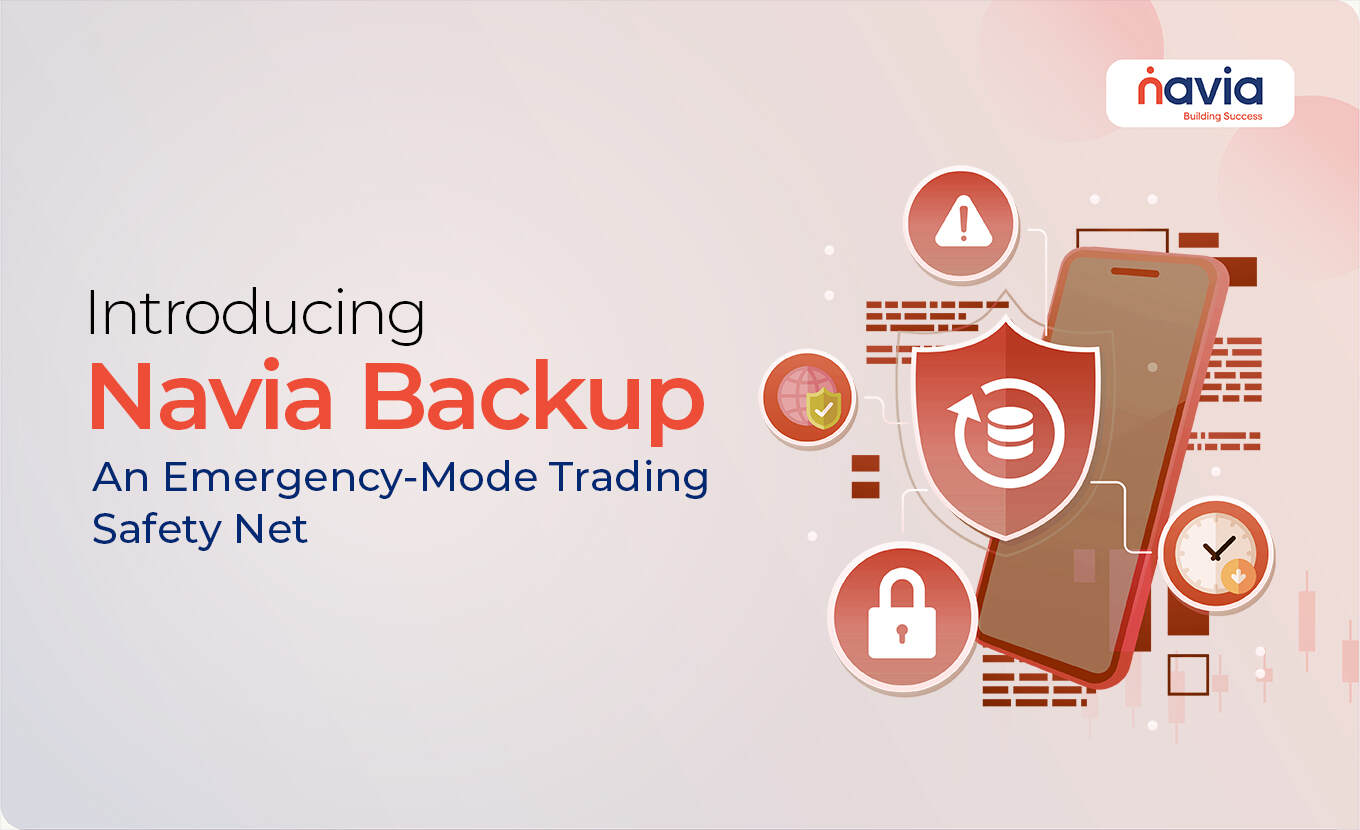Exciting Updates in the Navia App: Your Feedback, Our Enhancements!

We are thrilled to announce the latest improvements to the Navia Mobile App, rolled out on August 25th, 2024. These updates are a direct result of your valuable feedback, and we are excited to share how they will enhance your trading and investing experience.
What’s New in the Navia App?
Hyperlink for Add Scrip Icon:
We’ve made it even easier to add your favorite stocks! Now, when you click on the “Add Scrip” icon, you’ll be seamlessly directed to the Search Scrip page. This improvement streamlines your experience, allowing you to add stocks to your watchlist or portfolio in just a few taps.
Enhanced eKYC Flow with Reverse Penny Drop Feature:
We’ve made significant improvements to the eKYC process based on your feedback. We have introduced a reverse penny drop feature to simplify bank verification. This means that verifying your bank account is now faster and more straightforward. Additionally, we’ve enhanced the overall onboarding flow for mobile users, making the process quicker and more efficient.
Order Tab Enhancements:
To give you better visibility into your trades, we’ve updated the Order Tab. The display now shows “Remaining Qty/Order Qty,” where Remaining Qty is calculated as Order Qty minus Pending Qty. This update makes it easier to track your orders and manage your trades in real-time.
New In-App Chat Facility:
We’re excited to introduce our brand-new In-App Chat facility, available under the Accounts menu. This feature allows you to get your queries clarified 24/7, right from within the app. Whether you have questions about your account, trades, or need assistance, our support team with live chat is just a tap away, anytime you need them.
New Setting Options:
We’ve added a highly requested feature, particularly for active traders, allowing users to disable the order confirmation screen before submitting an order. If you prefer a faster trading experience without the confirmation step, you can now easily disable this feature in the settings.
Multi-Select Orders and Positions:
To further enhance your trading efficiency, we’ve introduced a new option in the Order and Position menus that allows you to multi-select orders or positions and cancel or square them off in one go. This feature simplifies bulk order management, saving you time and effort.
View Ledger Reports Easily:
We’ve made accessing your financial details more intuitive! Now, you can view your ledger reports simply by clicking on the opening balance under the funds menu in the accounts section. The ledger report is a comprehensive 3-level drill-down report that provides detailed insights into your trading activity, including settlement summaries and the individual details of every trade. This update ensures that you have complete transparency and easy access to your trading history.
Why These Updates Matter
At Navia, our goal is to provide you with the most seamless and intuitive trading experience possible. These enhancements are not just about making the app better; they are about making it work better for you. By integrating your feedback directly into our development process, we ensure that every update we roll out addresses your needs and improves your overall experience.
What’s Next?
We are continually working to bring more features and improvements based on your suggestions. Your feedback is invaluable to us, and we encourage you to keep sharing your thoughts on how we can make the Navia App even better.

Stay tuned for more exciting updates, and thank you for being a part of the Navia family!
Happy Trading!
We’d Love to hear from you